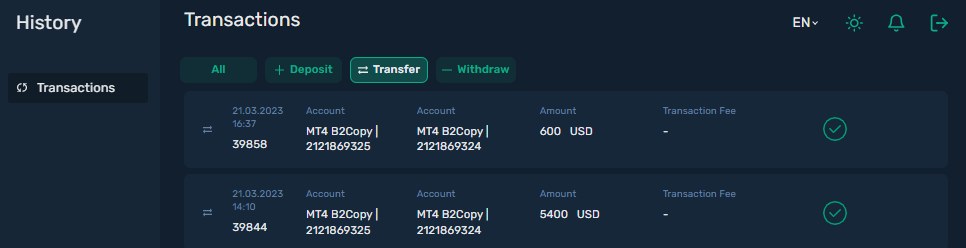Deposit funds to your copy-trading and MAM accounts
You can deposit funds to your copy-trading and MAM accounts by transferring funds from your wallet or another master or investment account.
Main menuTransfer funds to your master or investment account as follows:
1. For copy-trading accounts, go to Copy Trading > My Accounts.
For MAM accounts, go to MAM > My Accounts.
2. Select the account which you want to transfer funds to, and then click Transfer displayed on the account card.
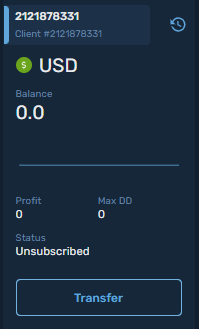
You are moved to the Transfer page.
3. In the From Account dropdown, select the wallet or another account which you want to transfer funds from.
4. In the To Account field, the number of the account that you selected to transfer funds to is displayed.
You can select another account in the dropdown.
Note: It is only possible to transfer funds between wallets and accounts that have the same currency denomination.
5. In the Transfer amount field, enter the amount you want to transfer, and click Transfer.
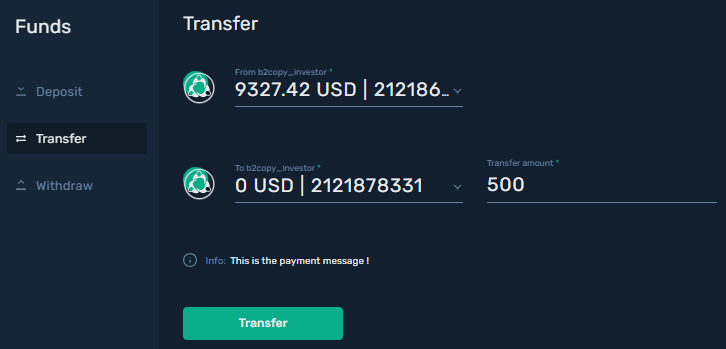
Depending on the configuration of your B2Copy investment platform, the transfer is made immediately or after it is approved by the admin.
To view your transfer history, go to History > Transactions, and then go to the Transfer page.